Working with Cloudflare Workers
This brief tutorial will show you have to authenticate to the GDN using it's REST API and Cloudflare workers. It will then create a collection!
Auth and create first collection
const macrometaHost = "https://api-play.paas.macrometa.io"
const authEndpoint = macrometaHost + "/_open/auth"
const collectionEndpoint = macrometaHost + "/_fabric/_system/_api/collection"
const type = "application/json;charset=UTF-8"
const authInfo = {
"email": "nemo@nautilus.com",
"password": "xxxxxx"
}
const newCollection = {
"name": "myCollection"
}
const getOptions = (requestBody, token) => ({
method: 'POST',
body: JSON.stringify(requestBody),
headers: {
authorization: token,
"content-type": type
}
});
async function handleRequest () {
const jwtRequest = await fetch(authEndpoint, getOptions(authInfo, ""))
const jwtResponse = await jwtRequest.json();
const jwtToken = `bearer ${jwtResponse.jwt}`
const collectionRequest = await fetch(collectionEndpoint, getOptions(newCollection, jwtToken))
const collectionResponse = await collectionRequest.json()
return new Response(JSON.stringify(collectionResponse))
}
addEventListener("fetch", event => {
return event.respondWith(handleRequest())
})
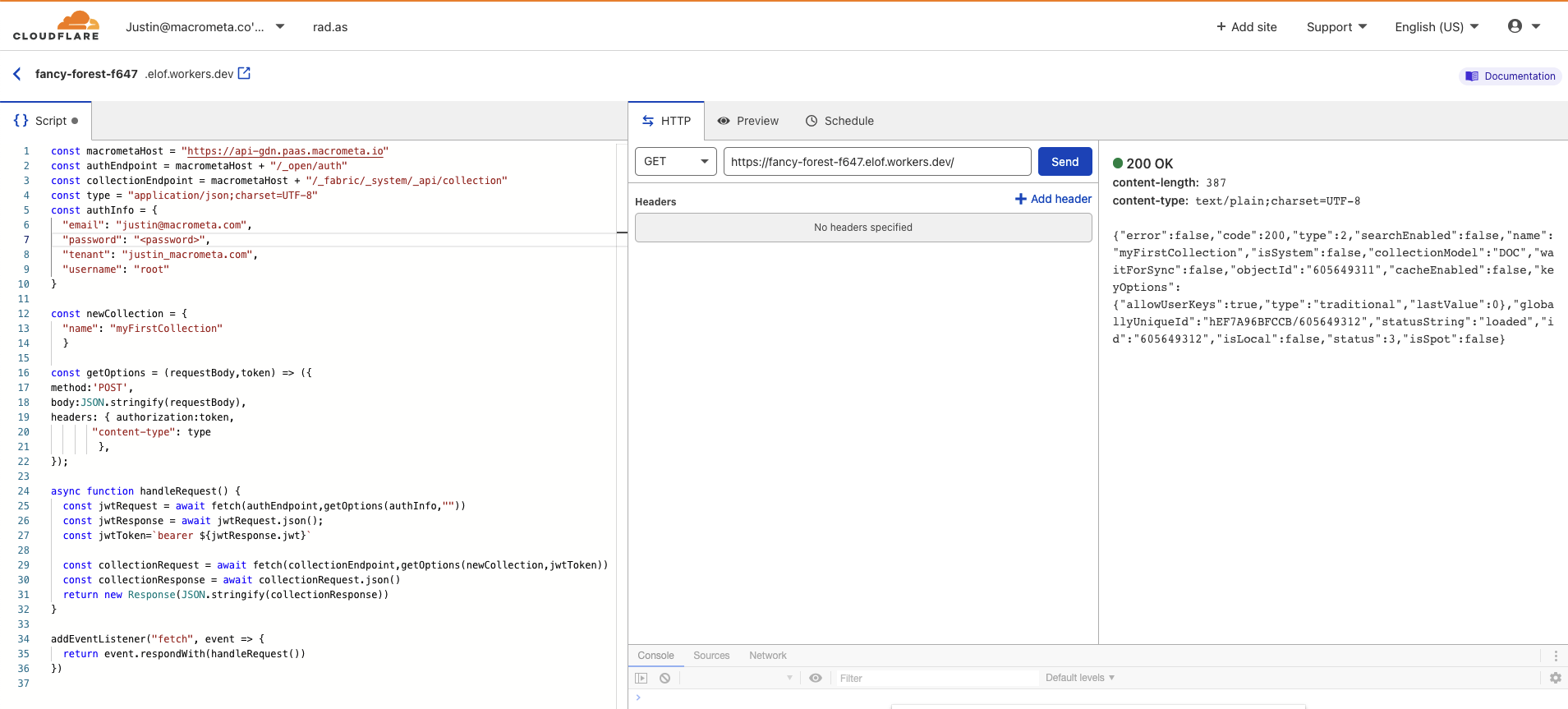
Response to collection creation
{
"error":false,
"code":200,
"type":2,
"searchEnabled":false,
"name":"myFirstCollection",
"isSystem":false,
"collectionModel":"DOC",
"waitForSync":false,
"objectId":"550803885",
"cacheEnabled":false,
"keyOptions":{"allowUserKeys":true,"type":"traditional","lastValue":0},
"globallyUniqueId":"hEF7A96BFCCB/550803886",
"statusString":"loaded",
"id":"550803886",
"isLocal":false,
"status":3,
"isSpot":false
}
Now you have a collection created, you can check it out in the Macrometa console in Collections.